The A Div Chronicles : Episode 4 - The Magic Of Mangesh Sadan
This is an addendum to the ‘projects’ episode below. We had to submit projects for 3 semesters continuously. By some curious stroke of luck, we had 3 different professors for these 3 semesters. No prizes for guessing what comes next.
Yes…filch one project, show the same thing to 3 different profs, for 3 different subjects.
Code re-use at it’s zenith, what? (Steal once, Show anywhere…)
One such project we were blessed with was titled ‘Mangesh Sadan – Rent Management System’ by our group’s resident geek, Gaurav Jagavkar (trivia time - he is the guy who’s credited on the main page of my website). This guy had done an Aptech Course after his 10th Std, and had prepared a Rent Management System in Visual Foxpro for the course back in 1995. We shamelessly used it in engg college a good 4 years later, to tide us over these trying times.One time, this was lent to another group to pass off as their own just before a demo, and these guys didn’t know head or tail about rent collection, let alone Visual Foxpro. Demo time. Confidence abundant as always…much needed for the perils of the ‘Precarious Prof Questions’. After all, a cool mind comes up with the most amazing explanations.
Prof: OK, show me the system…
Group (scrambling, fumbling, clicking here n there…cos it’s the first time for them too) : Yes sir, this is the first screen sir…this is the second screen sir…
Prof : OK, fine…show me the code
Group (slightly on the back foot) : Umm…ok sir, one minute…
Group (clicking everywhere…where IS the ****ing code?!) : Sir, here it is…here it is…
Prof (pouncing on the first thing he sees) : OK, what does this line do? - “SET TALK OFF”
Group (about to crash onto the stumps…) : Sir…
Prof (triumphantly…) : Yes, yes, yes?!!!
Sourabh Dhage (an ARDENT Raj Babbar Fan) : Sir, we have used sounds as alerts in the application. The system plays back various sounds like beeps, bell rings, whistles etc. to alert the user at various stages. Now none of our computers have sound cards here in college. Hence we have turned off this feature sir…
Prof : OK…go.
As you would have rightly guessed…the actual
definition of SET TALK OFF is as below (thanks to MSDN)
SET TALK Command - Determines whether Visual FoxPro displays commandresults.
Parameters
OFF
Prevents talk from being sent to the main Visual FoxPro window, the system message window, the graphical status bar, or a user-defined window. Note that for in-process .dll automation servers the default setting of SET TALK is OFF.
Remarks
Some table processing commands return information, or "talk," about their status while they execute. Talk can be directed to the main Visual FoxPro window, the graphical status bar, or a user-defined window.
Yes…filch one project, show the same thing to 3 different profs, for 3 different subjects.
Code re-use at it’s zenith, what? (Steal once, Show anywhere…)
One such project we were blessed with was titled ‘Mangesh Sadan – Rent Management System’ by our group’s resident geek, Gaurav Jagavkar (trivia time - he is the guy who’s credited on the main page of my website). This guy had done an Aptech Course after his 10th Std, and had prepared a Rent Management System in Visual Foxpro for the course back in 1995. We shamelessly used it in engg college a good 4 years later, to tide us over these trying times.One time, this was lent to another group to pass off as their own just before a demo, and these guys didn’t know head or tail about rent collection, let alone Visual Foxpro. Demo time. Confidence abundant as always…much needed for the perils of the ‘Precarious Prof Questions’. After all, a cool mind comes up with the most amazing explanations.
Prof: OK, show me the system…
Group (scrambling, fumbling, clicking here n there…cos it’s the first time for them too) : Yes sir, this is the first screen sir…this is the second screen sir…
Prof : OK, fine…show me the code
Group (slightly on the back foot) : Umm…ok sir, one minute…
Group (clicking everywhere…where IS the ****ing code?!) : Sir, here it is…here it is…
Prof (pouncing on the first thing he sees) : OK, what does this line do? - “SET TALK OFF”
Group (about to crash onto the stumps…) : Sir…
Prof (triumphantly…) : Yes, yes, yes?!!!
Sourabh Dhage (an ARDENT Raj Babbar Fan) : Sir, we have used sounds as alerts in the application. The system plays back various sounds like beeps, bell rings, whistles etc. to alert the user at various stages. Now none of our computers have sound cards here in college. Hence we have turned off this feature sir…
Prof : OK…go.
As you would have rightly guessed…the actual
definition of SET TALK OFF is as below (thanks to MSDN)
SET TALK Command - Determines whether Visual FoxPro displays commandresults.
Parameters
OFF
Prevents talk from being sent to the main Visual FoxPro window, the system message window, the graphical status bar, or a user-defined window. Note that for in-process .dll automation servers the default setting of SET TALK is OFF.
Remarks
Some table processing commands return information, or "talk," about their status while they execute. Talk can be directed to the main Visual FoxPro window, the graphical status bar, or a user-defined window.
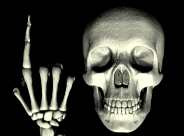
10:11 PM, September 15, 2005Dude it's so great to come across your site again. Remember some awesome times. Haven't heard about a lot of these guys and what they are upto nowadays.
Really enjoying your posts ..
Anoop
6:24 PM, November 17, 2005
we actually made one of these projects, mainly coz everyone seemed to be using the same projects that had been downloaded from some VB site.
we made it in our 5th sem. We then used it for 4 submissions [5th(1 sub), 6th(2), 7th(1)]
the point ? 3 of them, were with the same prof. we never changed the project. 20+ each time too.. :P
» Post a Comment